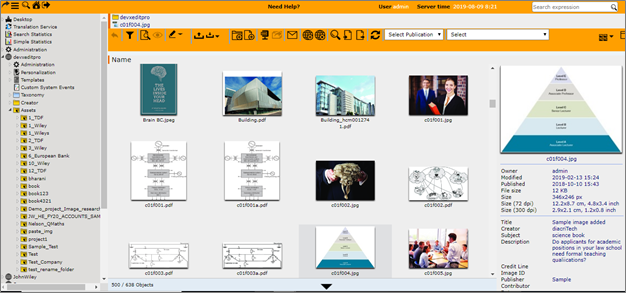XEditPro - Automated Publishing Tool
XEditPro Publishing Suite is a cloud-based SaaS automated publishing platform pioneered by diacriTech focused on three objectives:
XEditPro utilizes a combination of automated publishing tools that are AI-powered, natural language processing (NLP), and intelligent workflows to reduce human intervention and provide significant savings in terms of cost and time.

Future-Proof Solution
What truly makes XEditPro a robust and future-proof solution is a combination of the following:
Technology as a differentiator
In a highly competitive publishing market characterized by high capacity, low margins, and limited time-to-market, publishers gain an imperative advantage by embracing new technologies that leverage AI and NLP. Pre-editing, Copyediting and Composition are some of the critical areas where XEditPro embraces the technology of the future to provide unparalleled benefits today. Using a single automated publishing platform for all the processes from receipt of manuscripts to final delivery (PDF/XML/ePuB/Word) in the editorial cycle reduces technology upkeep costs. It provides a consistent experience to editors and authors alike.
Intelligent tools to improve speed and quality
XEditPro is an all-in-one typesetting automated publishing tool with all the necessary standards required to meet contemporary publishers' goals in one platform.
Pre-editing & Assisted Copyediting:
- Automated cleanup (removal of unwanted elements, insertion of required spaces, replacement of incorrect punctuation marks/special characters)
- Editorial style application
- Missing Links checking (Figure, Table, and References)
- Information lookup to check accuracy (Crossref, PubMed, ORCID & FundRef)
- Rule-based structuring as per publisher-specific styles/word preferences
- Custom dictionary integration with NLP (Natural Language Processing)
Editing & Proofing:
- Online editing (Editor vs. PDF/Editor/XML/EPUB)
- Easy to use Word-like WYSIWYG editor
- Download PDF for offline review
- Standard shortcut keystrokes for editing convenience
- Reference editing through forms
- Support for comments and author queries
- Supports insertion and manipulation of non-text objects (image/symbols/table/equation/asset etc.)
- In-built equation editor for Math/Scientific formulae
- Track Changes for editing and review of content including formatting changes
Composing:
- Comprehensive set of layout instructions
- Flexibility in placement of anchored images in PDF and EPUB
- The layout of the page, paragraph, line, header, etc. can be fine-tuned with easy access menus
- Properties and settings can be controlled easily for each object (box/image/table/lists)
- Auto-numbering feature for images and tables.
- Style applying feature for new content (Headers/Paragraph/Lists/Boxes etc.)
- WYSIWYG editing feature for table formatting
Indexing/Glossary/TOC :
- Creating and managing index entries based on selected words or phrases
- Manual and Automated indexing options available
- Multiple index types (subject index/author index etc.)
- Support for see and see-also indexing elements
- Allow swapping of Index levels
- Automatic generation
- TOC
- Index
- Glossary
- Table of Figures
Book Creation :
- Select chapters, reorder (drag & drop)
- Automatic callouts update (figure/table/box etc.) while swapping chapters
- Capture further details such as ISBN, CIP etc.
- Generate book PDF for print/web
- Insert cover page or any color plates
- Automated
- TOC Generation
- Index creation with updated pages
- Update of continuous page number
- Creation of bookmarks and web links
Issue Make Up for Journals:
- Select articles that make up each issue and order them
- Capture information such as volume number, issue number, year, start page number, etc.
- Option to include advertisements
- View articles in past and present issues
- Insert cover page
- Revoke article from past issue and add it to forthcoming issue
- Automated
- TOC Generation
- Continuous page number update across articles
Single Source – Multiple Outputs:
XEditPro creates various outputs to meet consumers' expectations of easy, inexpensive access to content in many formats and across many channels.

Workflow and Production Management:
- Role-based access control and security
- Seamless integration of various roles in the publishing life cycle
- Content integrity through versioning and enforced workflow
- Workflow customization
- Real-time status notifications to indicate completion of milestones
- Reporting dashboards on KPIs to monitor production status
- Ability to rollback any stage in publishing life cycle
- Production data archival
- Built-in mail management system for project status communication
- Configurable communication templates (mails/notifications)
- Default fallback notifications for better user experience
- Audit/Trail log maintained for all events occurring in stages of publishing
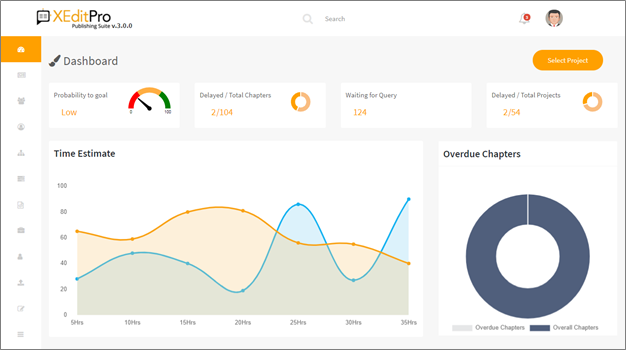
Digital Asset Management:
- Flexible and scalable cloud-based storage to manage assets
- User interface is intuitive, accessible, and actionable
- Full visibility on each portfolio increasing probability of assets to be re-purposed
- Greater control over access for different roles (Admin, Photo Researcher, Author, Editor)
- Monitor and track rights-managed assets to initiate the timely process of extending or renewing licenses
- Version control to monitor the processing of files, compare versions, and ensure only up-to-date content is used
- Critical metadata for digital assets can be defined, used, and viewed anytime
- Improved content discoverability with detailed search on any content, auto-generation of previews of files and auto-tagging
- Dynamic usage reports provide better insights with analytics